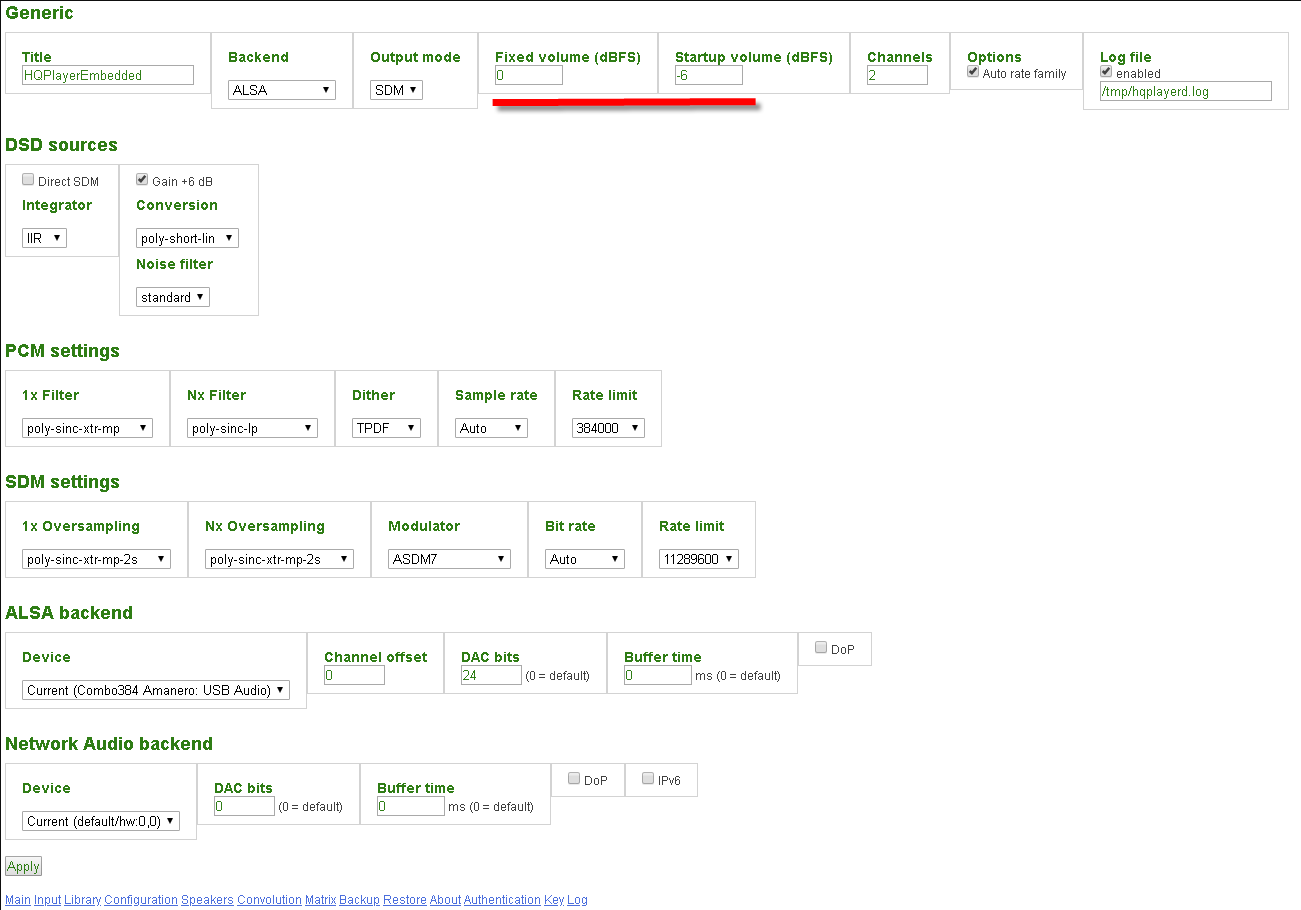Here we discuss the problems and experience of using firmware for BeagleBone.
Hi. I’ve got a question regarding the beaglebone with spdif/aes cape. Is it possible to use simultaneously usb connection from the beaglebone usb port and the cape spdif out, switching to the one, I actually want to use, in the Pure web interface?
Yes, sure.
You can use any outputs by simply switching them in the web interface.
Thank you for the prompt response.
I’ve got one more question to ask. However, I’m not really sure that the issue I’m facing has to do anything with the PureOS.
When I’m using NAA option in the Pure, streaming the audio to HQP Embedded, I’m having dramatical drop for the volume of my DAC. Like really huge one, as I have to twist the volume knob on my AMP from 9 to 3 o’clock - to match the output level with the one I’m getting, when I’m using MPD in the Pure. Do you have any idea what may cause it and what might be the solution?
“Pure” does not know how to adjust the volume. HQP has its own volume control and start value. I don’t have the HQPE interface at hand right now. Try to find these settings yourself.
Thanks! That did the trick. In my case, the default volume settings for HQP was -30db! Changing it to recommended by jussi -2, make the music sounds as it should.
Hi @ppy - I am a PureOS user from India. Ivan Biselik introduced me to your software. I have just updated my PureOS software to 05.08.2023 version and am experiencing issues with clock speeds on my Terminator DAC. My request to you is that is there a repository where all PureOS users can access all the versions of PureOS that are released? We can then try to go back to whichever version is most suitable to our requirements easily.
Also, can you share with me the PureOS version dated 14.09.2022?
Hi!
What is new in latest 11.12.23 version?
Br
Arne
The changes are small.
On the Botic core, the time synchronization script did not have time to work correctly. This prevented some users from logging into Qobuz via OpenHome.
большо́е спаси́бо
Br
Arne
Hello, I have a problem while playing with HQP:
BBB use pure latest ver
HQP 4 or 5 are the same
When play file hqp show an error which is” …can’t push FIFO”
When I do some research online, they show that the problem might be the BBB.
Please help me find out?
Describe your configuration in more detail, including the network diagram.
Im using an AP wifi router. BBB connect to it lan port. PC connect via wifi. Both using DhCP (this wifi is only for music so only has 3 devices which is my phone, BBB and my computer)
Win 11 lite
BBB I use pure v2 on web or update to latest are the same. BBB config out put i2s and hqp naa
Hqplayer: ouput backend V4 V6 are the same
If I choose input backend v4 v6 and output null, roon and hqplayer both run ok
Sorry for my English, if you need more just ask I will try to answer as much as possible
I suspect that incorrect WiFi settings on the router are to blame. Try checking your computer’s Ethernet cable connection.
I also try to use a separate switch to connect both BBB and my computer using wire.
Computer has internet connection
Pure local can connect to the BBB
(show pure:botic in naa backend setting)
But when I play music, HQP still give the error push fifo failed
I also try to use my pc as output backend, everything is good
I also try to install the newest win 11. But the error is still there
Do you have any suggestions for me?
Can you give me access to your computer through AnyDesk?
I’ll see what the problem is.
Sure. When will you available?
replied to a private message